Cloud Poodll and Subtitles
Completion requirements
To create subtitles:
- Add a new discussion topic (forum post)
- From the HTML editor choose the "video camera" icon

- Before recording visit the options tab and ensure the speaker language is correct, and that subtitles are requested
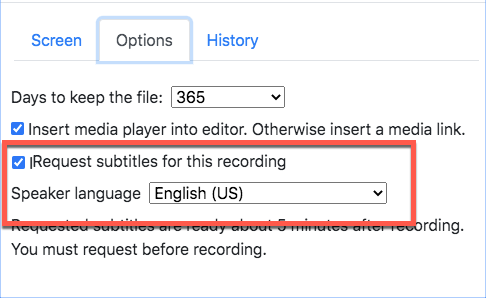
- Record a video and save it.
- After about 5 minutes the video subtitles will be ready and should appear when playing the video
To edit subtitles:
- Open one of the forum posts below and choose to "edit" it from the lower right.
(Or you can add your own video using cloud poodll) - Select the video or video link in the html area when editing
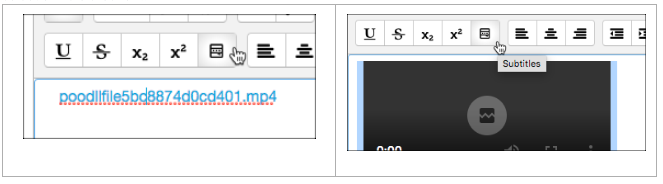
- Click the subtitle icon on the Atto tool bar

- Do some editing

- Press the "save subtitles" button and then save the forum post
There are no discussion topics yet in this forum.